☰
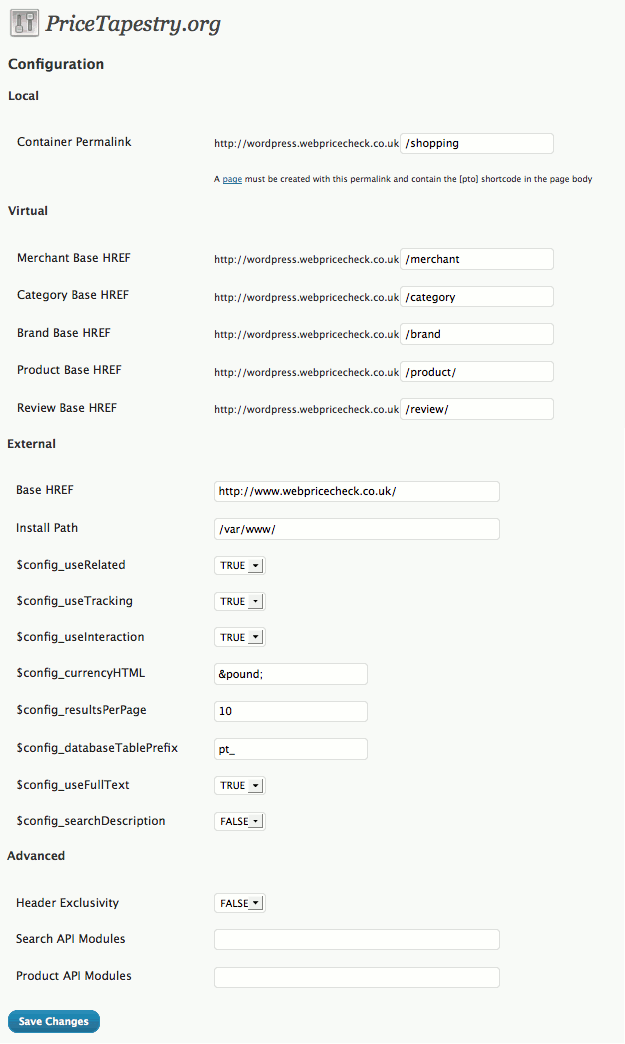
(screenshot taken from the demo installation)
Modify the Local settings if required and the External settings equivalent to the corresponding values in config.php and config.advanced.php of your Price Tapestry installation and then click Save Changes.
Note: The correct values for Base HREF and Install Path for your system can be found on the Support Info page of the /admin/ area of your Price Tapestry installation.
[pto]